|
Size: 10910
Comment:
|
Size: 11081
Comment:
|
| Deletions are marked like this. | Additions are marked like this. |
| Line 1: | Line 1: |
| {{attachment:Book-Cover.png|A black and white (the real one will be color) mockup of the cover of our forthcoming O'Reilly book, with all this content.|align="right"}} |
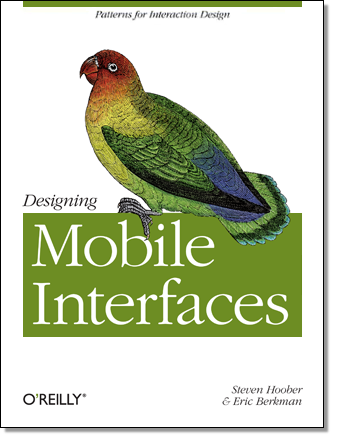
It's a wiki, but also a book. We need to keep things in synch. Please see the help tab for formatting information, be respectful of content on the site, and add a note box like this if you make a serious change or want to raise a serious objection.
Contact @shoobe01 or @ericberkman if you don't see us responding to your change fast enough.
Status: 8 March 2011 The first two sections are 100% complete*. All the patterns are done in the Widgets section as well, and we're getting into the last (Input/Output) section. Over two thirds of the total content is done!
As a general rule, links here without lots of notes after them are completed, or in progress enough they are worth reading. A √ symbol after a link (only on the home page) indicates a page is entirely complete.
Introduction
Design seems like something that should be ridiculously easy. And for some things, it can be. When you organize your workspace -- move the desks around, get a different keyboard -- you are designing that experience for yourself. And generally you can do a pretty good job.
Now that your office is arranged the way you want it, you get down to developing a mobile application. Design there must be just as easy. You arrange the data, and the structure of the site, in a way that makes sense to you. You make a presentation layer that reflects that perfectly sensible data arrangement. And when you launch it, everyone complains. Why can't they see the brilliance of your ideas?
Because they are your ideas alone. And a key to design is that it is a selfless practice. You cannot think of how design will work for you, or even your friends, but for your users, and probably all your users. The language can rapidly sound like a revolutionary; you have to consider your users as a collective.
The Patterns
I - Page
Introduction to the Page section. √
2 - Wrapper
Introduction to the Wrapper chapter. √
Summary to the Page section Page-Wrapup. √
II - Components
Introduction to the Components section. √
3 - Display of Information
Introduction to the Display of Information chapter. √
4 - Control & Confirmation
Introduction to the Control & Confirmation chapter. √
5 - Revealing More Information
Introduction to the Revealing More Information chapter. √
Summary to the Component Section Component Wrapup √
III - Widget
Introduction to the Widget section. √
6 - Lateral Access
Introduction to the Lateral Access chapter. √
7 - Drilldown
Introduction to the Drilldown chapter. √
8 - Labels & Indicators
Introduction to the Labels & Indicators chapter. √
9 - Information Controls
Introduction to the Information Controls section. √
Summary to the Widget Section Widget Wrapup √
IV - Input & Output
Introduction to the Input & Output section.
10 - Text & Character Input
Introduction to the Text & Character Input section. √
11 - General Interactive Controls
Introduction to the General Interactive Controls section.
Dialer √
12 - Input & Selection
Introduction to the Input & Selection section. √
13 - Audio & Vibration
Introduction to the Audio & Vibration section. √
14 - Screens, Lights & Sensors
Introduction to the Screens, Lights & Sensors section.
Summary to the Input & Output Section Input & Output Wrapup
V - Stuff We're (Probably) Not Putting In the Book
We made up a LOT of patterns as short descriptions, and when we got around to organizing and detailing them... they didn't all sound that good after all. Also, we have to keep the book at a reasonable size. But, we don't want to loose track of these, so here's an un-ordered list of those ideas we've kicked aside. For now.
Attach & Reference - I liked this concept (it was under Input & Selection), but when I started really thinking about it, I realized it was far more about integrating other stuff with the widget, which is not really the way the rest of the book is written. The reason is, there are like half a dozen of these in the world. No one writes (or can write?) a different one. It's OS based, and even the paradigms change slightly between OSs. Android lets you use any number of services, others do not for example. So... maybe later. Contribute to it if you want.
Meter and Levels - Generalized version of what I think of battery meters. For all those things, signal strength, and anything else. Over broad. Also, talked about a bit in the Annunciator Row pattern itself, so redundant.
- Ratings - Star ratings, and the like. Indicates a min, max, common and yours. But, every time a service changes it (IMDB, Netflix) people complain. And that's on the desktop side. It's worse when trying to offer multiples, and interactivity on mobile. No best practice yet.
- Flagging - How you say a piece of content is inappropriate, etc. Some good practices, but all have to be learned (in a comment stream, does it disappear after a while, etc.?) and there's no best practice, therefore. And that's desktop. What about mobile?
- Tagging - Like adding word tags to an image to make it easier to find. Good idea. Problem is that it can be implemented in so many ways. No one good or commonly used best practice for mobiles as yet.
- Augmented Reality - Not really a pattern, and too nascent anyway, and when seen now, generally uses common patterns from other types of interactions. Expect to see some unique ones in the future as AR becomes mature.
Accessibility - Because of the approach we're taking to describing reasoning, and establishing norms for user perception, it's hard to robustly address accessibility. We're starting to gather this stuff down below (see Color Deficit Design Tools for one example) but in the pattern book above are just generally considering and making reference, instead of explicitly addressing every edge case. Maybe we need a followup book "Designing Mobile Computing Devices for Universal Accessibility"???
Screen Stuff - A variety of interesting tips and tricks could go here, but are mostly too much tips and tricks, and not enough pattern. Will be more relevant as lit-pixel displays appear, but may be covered other places, like the Lock Screen, which actually already mentions it.
Design Tools
Things other than the patterns themselves you can use to help design. Templates (including those used to draw the diagrams here), stencils, simulators, emulators, etc.
Script Events - How different mobile browsers handle, or don't handle, DOM events for Javascript/ECMAscript
Emulators - Emulators, prototyping tools, design aids, etc.
Color Deficit Design Tools - And other tools to help understand colorblindness and related conditions.
Drawing Tools & Templates - Graphic design tools, UI guidelines, tips for various tools.
Documentation Templates - Designing documents can be as important to successful implementation as the actual design.
Introduction to Mobile Typography - Overview of basic type terms and some things to watch out for in small screens.
Introduction to Location Technologies - Location is not just GPS. If you think it is, and are designing applications and services that use it, read this.
Set up Photoshop and Illustrator color controls - Okay, not really mobile, but a constant source of frustration. Valid for anyone who works in interactive pretty much all the time.
References
* Well, complete to us. We've turned in completed work, but there's been no formal editorial review. We'll see what O'Reilly thinks of the work in a couple more months.
