|
Size: 4092
Comment:
|
Size: 4778
Comment:
|
| Deletions are marked like this. | Additions are marked like this. |
| Line 23: | Line 23: |
| == What is this thing? == It's a simple piece of plastic you use to inspect and prototype mobile interfaces and interactions. It is mostly about measuring the sizes of touch targets, but also of other visible elements, like making sure text is readable. |
|
| Line 26: | Line 24: |
| If you design, specify, test or evaluate mobile handsets, tablets, kiosks, games or anything with a smallish screen that people look at and touch, you will find this useful. Basically, if you think this wiki is good, and both own and like the book [[http://www.amazon.com/gp/product/1449394639/ref=as_li_tf_tl?ie=UTF8&tag=4ourthmobile-20&linkCode=as2&camp=217145&creative=399373&creativeASIN=1449394639|Designing Mobile Interfaces]] where it all came from, you want this. Trust me. | As we wrote [[http://www.amazon.com/gp/product/1449394639/ref=as_li_tf_tl?ie=UTF8&tag=4ourthmobile-20&linkCode=as2&camp=217145&creative=399373&creativeASIN=1449394639|Designing Mobile Interfaces]], it seemed obvious that there should be some supporting products to go with it. This wiki is a key part of it, and existed before the book was published even. |
| Line 28: | Line 26: |
| Other stuff, like a mobile app to look up patterns is just something we don't have the technical skills to do. And none of this makes big money, so we can't afford to pay a developer. If you want to volunteer, please contact me about it. | |
| Line 29: | Line 28: |
| One obvious one was a poster, with all the patterns summarized and classified at a glance. People have asked for them from pretty much the day the book was released. And... I could never get it together. Design didn't work, I've been busy, and printing seemed outrageous. Well, I have finally got a decent design, I think, and I can print them myself. | |
| Line 30: | Line 30: |
| ------ | Check out the design, and see the PDF if you want a digital copy. [[http://4ourth.com/downloads/MIDP-27mar2013.pdf|{{attachment:MIDP-27mar2013.png|Mobile Design Patterns Poster}}]] Since this content is from the book, it is protected by copyright and trademark, so I can't just make this all CC and let you print yourself. I can't stop you if you have access to a plotter, but the Kinko's guys will notice when it prints that part and get angry with you. |
| Line 32: | Line 34: |
| {{{#!html <div style="text-align:center; margin:0 auto 0 auto;"> }}} |
=== What you will get === Since I print these myself, you get a 24x36" piece of paper. What kind of paper? Not sure. I have fairly plain, hard, heavyweight but not shiny poster-like paper. If not many of you want one, I'll use that, and you can tough it out. If a lot of people want a poster, then I'll buy some sort of shiny photo paper which will be much nicer. But that will be more expensive paper, so you'll really want to get in on the pre-sale, as the final price will go up a couple bucks reflect the more expensive paper more precisely. |
| Line 36: | Line 37: |
| '''What the world says so far:'''<<BR>><<BR>> ''"This mobile touch template is pretty badass."<<BR>> "Ensure your designs are fat-finger friendly."<<BR>> "Coolest mobile tool I've seen in a while!"<<BR>> "If you design for mobile, try to design for mobile or want to design for mobile you should buy one of these."<<BR>> "Such a great idea => Plastic stencil to evaluate mobile touch."<<BR>> "Nice reminder that we build for humans, regardless of how UI pixel-focused we may get."<<BR>> "Please touch. Mobile UI inspection made easy."''<<BR>> |
The ink is outdoor grade. It's waterproof and fade-proof, so it should last a long time, even if you have one of those nice, light-filled offices. One thing I print with this is maps, which get all wrinkled when you get rained on, but they don't run or tear or anything. |
| Line 45: | Line 39: |
| {{{#!html </div> }}} |
It will come rolled, in a tube. I'd frame or maybe laminate it so it lasts. Don't just stick it on the wall as a piece of paper, unless you want to risk damage and buy another each month. Which really would be fine with me. |
| Line 49: | Line 41: |
| ------ | === Shipping === Posters are large, so inexplicably expensive to ship. I think I have a trick of using USPS Flat Rate tubes, but need to explore it. |
| Line 51: | Line 44: |
Why not just design in Fireworks or Photoshop and use the 44 pixel cadence? Well, because most people don't use an iPhone. And iOS has different physical sizes on each piece of hardware. We need to start designing for humans, and physical sizes, not pixels. <<YouTube(id=Ok2SL-CSWbU)>> == This was community designed == I came up with the idea, then posted it and took in lots of feedback. The final result is not the same as the first prototypes I had made. See the [[Touch Template Archive]] and grab files if you want to see more about this. |
International? Not yet. Working on it. |
Pre-Order for $25
Before I commit to shipping these to lots of people, I'll need at least a dozen orders. You will get it soon, but not tomorrow so be patient. To speed it up, be sure to tell your friends and have them order one also.
The price is $25 for pre-orders, going up to $30 once that arbitrary number is reached. This includes shipping to US addresses only. I love all of you equally, but shipping for poster tubes seems outrageous, so I may have to charge each country individually, and it may be like $30 or more per! If you want one, contact me and I'll put you on a list and get back to you later.
As we wrote Designing Mobile Interfaces, it seemed obvious that there should be some supporting products to go with it. This wiki is a key part of it, and existed before the book was published even.
Other stuff, like a mobile app to look up patterns is just something we don't have the technical skills to do. And none of this makes big money, so we can't afford to pay a developer. If you want to volunteer, please contact me about it.
One obvious one was a poster, with all the patterns summarized and classified at a glance. People have asked for them from pretty much the day the book was released. And... I could never get it together. Design didn't work, I've been busy, and printing seemed outrageous. Well, I have finally got a decent design, I think, and I can print them myself.
Check out the design, and see the PDF if you want a digital copy. 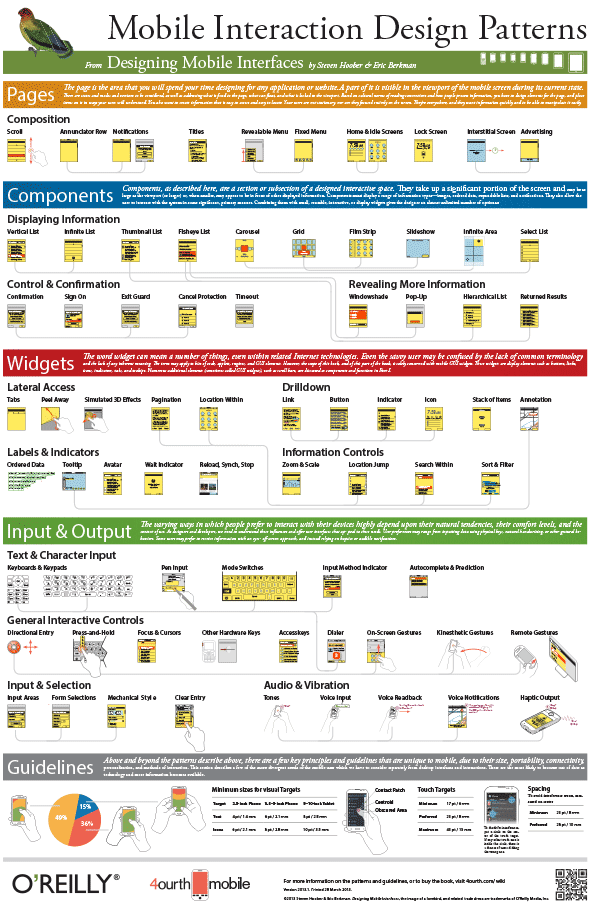 Since this content is from the book, it is protected by copyright and trademark, so I can't just make this all CC and let you print yourself. I can't stop you if you have access to a plotter, but the Kinko's guys will notice when it prints that part and get angry with you.
Since this content is from the book, it is protected by copyright and trademark, so I can't just make this all CC and let you print yourself. I can't stop you if you have access to a plotter, but the Kinko's guys will notice when it prints that part and get angry with you.
What you will get
Since I print these myself, you get a 24x36" piece of paper. What kind of paper? Not sure. I have fairly plain, hard, heavyweight but not shiny poster-like paper. If not many of you want one, I'll use that, and you can tough it out. If a lot of people want a poster, then I'll buy some sort of shiny photo paper which will be much nicer. But that will be more expensive paper, so you'll really want to get in on the pre-sale, as the final price will go up a couple bucks reflect the more expensive paper more precisely.
The ink is outdoor grade. It's waterproof and fade-proof, so it should last a long time, even if you have one of those nice, light-filled offices. One thing I print with this is maps, which get all wrinkled when you get rained on, but they don't run or tear or anything.
It will come rolled, in a tube. I'd frame or maybe laminate it so it lasts. Don't just stick it on the wall as a piece of paper, unless you want to risk damage and buy another each month. Which really would be fine with me.
Shipping
Posters are large, so inexplicably expensive to ship. I think I have a trick of using USPS Flat Rate tubes, but need to explore it.
International? Not yet. Working on it.
