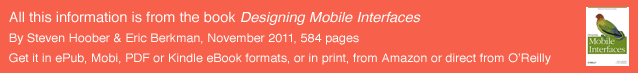|
Size: 2301
Comment:
|
Size: 2365
Comment:
|
| Deletions are marked like this. | Additions are marked like this. |
| Line 3: | Line 3: |
| Like any good interactive design, I have kept a specific scope in mind from the very beginning of this book. If it was all things to all people, it would be much larger or we'd simply never have finished it. Our focus here has been on design. By which we mean information architecture, information-, interaction-, interface-, and visual design, and copywriters. | As with any good form of interactive design, we have kept a specific scope in mind from the moment we started writing this book. If this book was intended to be all things to all people, it would be much larger or we’d simply never have finished it. Our focus here has been on design. By this we mean information architecture; information, interaction, interface, and visual design; and copywriting. |
| Line 5: | Line 5: |
| If your job title, job description or deliverables have names like those, and you work in mobile, then you need this book. Whether working on apps or websites for mobile (or any of many other things), this book addresses the common underlying principles in order to help you make better decisions and understand how to create better designs. | If your job title, job description, or deliverables have names like those just mentioned, and you work in mobile, you need this book. Whether you are working on apps or websites for mobile (or any of many other things), this book addresses the common underlying principles in order to help you make better decisions and understand how to create better designs. |
| Line 7: | Line 7: |
| If you are moving from another field, such as desktop web design, or are switching from one narrowly focused mobile area to another, this book encompasses general patterns that can help you understand how to move from one type of device, or one type of interaction to another. | If you are moving from another field, such as desktop web design, or are switching from one narrowly focused mobile area to another, this book encompasses general patterns that can help you understand how to move from one type of device or one type of interaction to another. |
| Line 9: | Line 9: |
| If you work in a related job, there is still something for you. Human factors engineers and HCI experts will find numerous discussions of why these solutions have become patterns, and references to cognitive psychology and physiology reasons these are true. | If you work in a related job, this book still has something for you. Human factors engineers and HCI experts will find numerous discussions of why these solutions have become pat- terns, and references to cognitive psychology and physiology reasons these are true. |
| Line 11: | Line 11: |
| Development is not addressed as such, but the book has been organized so it can be used to find specific solutions to any mobile interaction. If you don't have a dedicated design team, you can use the patterns to find and focus on solutions, confirm they are technically possible, and to avoid common implementation pitfalls. | Development is not addressed as such, but the book is organized so that you can use it to find specific solutions to any form of mobile interaction. If you don’t have a dedicated design team, you can use the patterns to find and focus on solutions, confirm they are technically possible, and avoid common implementation pitfalls. |
| Line 13: | Line 13: |
| Hardware designers, or anyone who can influence hardware design, will find specific guidelines to best practices in interactive, such as key labels, and the use of sensors. Though these are included mostly for the use of interaction designers -- to understand how the hardware influences their on-screen behaviors -- they are also specific enough to be used for design of the interactive portions of the hardware itself. |
Hardware designers, or anyone who can influence hardware design, will find specific guidelines to best practices in interactive, such as key labels and the use of sensors. Though these are included primarily for use by interaction designers—to understand how the hardware influences their on-screen behaviors—they are also specific enough to be used for design of the interactive portions of the hardware itself. |
As with any good form of interactive design, we have kept a specific scope in mind from the moment we started writing this book. If this book was intended to be all things to all people, it would be much larger or we’d simply never have finished it. Our focus here has been on design. By this we mean information architecture; information, interaction, interface, and visual design; and copywriting.
If your job title, job description, or deliverables have names like those just mentioned, and you work in mobile, you need this book. Whether you are working on apps or websites for mobile (or any of many other things), this book addresses the common underlying principles in order to help you make better decisions and understand how to create better designs.
If you are moving from another field, such as desktop web design, or are switching from one narrowly focused mobile area to another, this book encompasses general patterns that can help you understand how to move from one type of device or one type of interaction to another.
If you work in a related job, this book still has something for you. Human factors engineers and HCI experts will find numerous discussions of why these solutions have become pat- terns, and references to cognitive psychology and physiology reasons these are true.
Development is not addressed as such, but the book is organized so that you can use it to find specific solutions to any form of mobile interaction. If you don’t have a dedicated design team, you can use the patterns to find and focus on solutions, confirm they are technically possible, and avoid common implementation pitfalls.
Hardware designers, or anyone who can influence hardware design, will find specific guidelines to best practices in interactive, such as key labels and the use of sensors. Though these are included primarily for use by interaction designers—to understand how the hardware influences their on-screen behaviors—they are also specific enough to be used for design of the interactive portions of the hardware itself.
Next: What Do You Mean by "Mobile"?