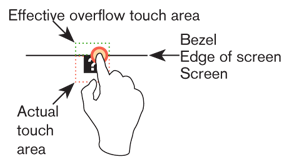Darkness
It’s pitch black outside. The air is cold, wet, yet carries a lingering sweet smell. Sporadic beams of light dance in the night, casting an eerie glow on the landscape. Giggles, whispers, and even the occasional scream sound, a reminder that others too are walking the night.
Through the eyes of one of these figures, a house is seen. The figure changes course and heads in the direction of the home. The home is unlit, and looks unoccupied. In one hand, the figure holds a large sack, the other yields a blunt sword.
As the figure makes his way now up the porch and to the door, the hand with the sword points forward. The hand is not human. It’s about twice as big a man’s hand. Black course fur covers its skin while jagged, sharp claws extend from the aged fingers.
The creature now stands directly in front of the door. Its purpose clear. It only wants one thing and that thing remains inside the house.
With a blast of energy the hand with the sword raises…lunges, and slams into the house.
A chime echoes. The front door opens. The man who opens the door smiles happily while looking down, hardly frightened by the four foot tall, hairy monster screaming “Trick or Treat!”.
That sounds like a great idea
Take a moment to catch your breath, slow your heart beat down. That was an intense introduction! Despite my enjoyment of Halloween, it’s not my focus for the remainder of this chapter. However, the doorbell that so frequently sounds during that annual night is.
The doorbell is an outstanding example of an effective interactive control. If a 10 year old dressed as a monster with oversized, latex hands, in the dark can use it effortlessly, it must be good!
Title because these are "generaIZED" interactions, hence not widgets. They don't do something specific, but are interactions to do anything. Like the previous chapter was text and character entry for any purpose. Make sense?
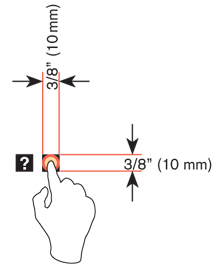
General Touch Interaction Guidelines
The minimum area for touch activation, to address the general population, is a square 3/8” on each side (10 mm). When possible, use larger target areas. Important targets should be larger than others.
There is no distinct preference for vertical or horizontal finger touch areas. All touch can be assumed to be a circle, though the actual input item may be shaped as needed to fit the space, or express a preconceived notion (e.g. button).
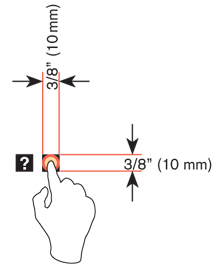
Targets
The visual target is not always the same as the touch area. However the touch area may never be smaller than the visual target. When practical (i.e. there is no adjacent interctive item) the touch area should be notably larger than the visual target.
See the example to the right; the orange dotted line is the touch area. It is notably larger than the visual target, so a missed touch (as shown) still functions as expected.
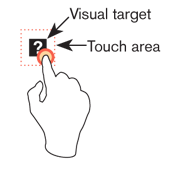
Touch area and the centroid of contact
The point activated by a touch (on capacitive touch devices) is the centroid of the touched area; that area where the user’s finger is flat against the screen.
The centroid is the center of area whose coordinates are the average (arithmetic mean) of the co-ordinates of all the points of the shape. This may be sensed directly (the highest change in local capacitance for projected-capacitive screens) or calculated (center of the obscured area for beam-sensors). A larger area will typically be perceived to be touched by the user, due to parallax (advanced users may become aware of the centroid phenomenon, and expect this).
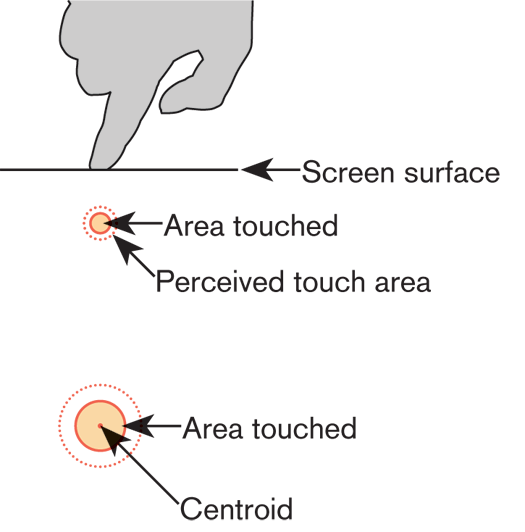
Bezels, edges and size cheats
Buttons on the edges of screens with flat bezels may take advantage of this to use smaller target sizes. The user may place their finger so that part of the touch is on the bezel (off the sensing area of the screen). This will effectively reduce the size of their finger, and allow smaller input areas.
This effective size reduction can only be about 60% of normal (so no smaller than 0.225 in or 6 mm) and only in the dimension with the edge condition. This is practically most useful to give high priority items a large target size without increasing the apparent or on-screen size of the target or touch area.