|
Size: 4433
Comment:
|
Size: 5389
Comment:
|
| Deletions are marked like this. | Additions are marked like this. |
| Line 1: | Line 1: |
| {{{#!html <div class="saleshead"> <div class="block" id="left"> <a href="http://4ourth.com/wiki/4ourth%20Mobile%20Touch%20Template"> <div class="salesLeft"> <h3>4ourth Mobile Touch Template</h3> <p>Design for people, not pixels with this handy, wallet-sized inspection and design tool, only $10. <span>Order yours now</span></p> </div> </a> </div> <div class="block" id="right"> <a href="http://4ourth.com/wiki/Mobile%20Design%20Patterns%20Poster"> <div class="salesRight"> <h3>Mobile Interaction Design Patterns Poster</h3> <p>Every pattern from the book and this wiki, plus easy-to-follow relationships, and key information on sizes for readability and touch. <span>Order now</span></p> </div> </a> </div> <div class="salespad"> </div> </div> }}} |
|
| Line 35: | Line 61: |
| Next: [[General Touch Interaction Guidelines]] | Next: [[General Touch Interaction Guidelines]]How Do Users Really Hold Mobile Devices |
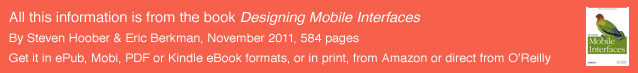 The terms brightness, luminance, and contrast are confusing to almost everyone, largely as a result of hardware manufacturers mislabeling display controls since the dawn of televi- sion. Apparently, this was to make it easier on the general public, but the result is an improper mental model, making it hard to adjust or design for electronic displays properly.
The terms brightness, luminance, and contrast are confusing to almost everyone, largely as a result of hardware manufacturers mislabeling display controls since the dawn of televi- sion. Apparently, this was to make it easier on the general public, but the result is an improper mental model, making it hard to adjust or design for electronic displays properly.
Brightness
Brightness refers to our subjective perception of how bright an object is. Therefore, what may seem very bright to you may be less bright to me. We can use subjective words such as dim and very bright to describe our perceptions of brightness.
When mobile device displays provide controls to adjust screen brightness, they’re really controlling the amount of light emitted from the device. But when we are controlling the amount of light on a display, we’re really concerned with how bright it feels to us, and how comfortable we are at that level of luminance.
Luminance
Luminance is the measure of light an object gives off or reflects from its surface. Luminance is measured in different units such as candela (cd/m2), footlambert (ftL), mililam- bert (mL), and Nit (nt).
When a brightness control is available, the actual function being controlled is the display luminance, either via control of backlight brightness for LCDs, or of the “white point” setting for LEDs. Since luminance values are not commonly encountered, some example figures may be usefully illustrative:
A typical computer display emits between 50 and 300 cd/m2.
Some mobile devices are now capable emitting up to 300 cd/m2 of luminance.
Riggs (1971) notes that in starlight (luminance of .0003 cd/m2) we can see the white pages of a book but not the writing on them.
The recommended luminance standard for measuring acuity is 85 cd/m2 (Olzak and Thomas, 1996).
- For text contrast, the International Standards Organization (ISO 9241, part 3) recommends a minimum of 3:1 luminance ratio of text and background. Though a ratio of 10:1 is preferred (Ware, 2000).
Remember that luminance and brightness are not measured in the same manner. For example, if you lay out a piece of black paper in full sunlight on a bright day, you may measure a value of 1,000 cd/m2. If you view a white piece of paper in an office light, you will probably measure a value of only 50 cd/m2. Thus, a black object on a bright day outside may reflect 20 times more light than white paper in the office (Ware 2000).
Contrast
Contrast is the difference in visual properties that makes an object stand apart from other objects or backgrounds. Generally, this is the difference between the perceived brightness values of the highest white level compared to the darkest black level. High ambient light levels can reduce the perceived (or, depending on the display technology, actual) contrast.
Functional contrast can be strongly influenced by the designer. If multiple gray tones are used adjacent to each other, they may be perceived easily under ideal conditions, but blend together in poor conditions.
Black Level
Contrast is to black level as brightness is to luminance. Generally, contrast control is performed by adjusting the black level, or the amount of light emitted or transmitted by the low end of the display output.
Note that these controls work differently on other display types, such as CRTs. Some display types (most ePapers) have no meaningful control over contrast (or black level) at all.
Next: General Touch Interaction GuidelinesHow Do Users Really Hold Mobile Devices
Discuss & Add
Please do not change content above this line, as it's a perfect match with the printed book. Everything else you want to add goes down here.
Examples
If you want to add examples (and we occasionally do also) add them here.
Make a new section
Just like this. If, for example, you want to argue about the differences between, say, Tidwell's Vertical Stack, and our general concept of the List, then add a section to discuss. If we're successful, we'll get to make a new edition and will take all these discussions into account.
