Problem
You must display a default set of information and actions once the device has started, and to return to when all other user activities are exited or completed.
The device OS will provide this, but certain aspects can be modified, or widgets may be loaded by the end user which must integrate with the operation of the Home & Idle Screens correctly. Many of the same principles can be used for free-standing applications when the landing page offers enough functions or is used so often by the customer as to be functionally their home screen.
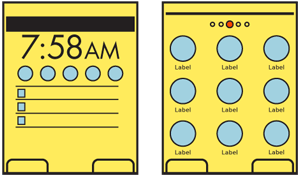
Solution
All mobile devices have an Idle Screen, originally used when the device was not doing anything (it is idle). This is used as a launching point or when the user is not specifically asking anything of the device. You can consider it similar to the desktop on a computer, or to a web portal. Especially for smartphones and other more capable devices, it provides a method to access all the applications, services and and information stored on the device, and can often be deliberately accessed by the user without exiting applications expressly for this purpose. Lately, it has been called a "home" screen quite often, and some OSs reinforce this to the end user by using the term, or a house icon, on the device or within the GUI.
If you are designing a kiosks or other more-constrained interfaces -- which present a smaller number of fixed options -- the default screen is still considered an Idle Screens. They are just simplified due to the regular influx of new users and the relatively low number of options offered.
Do not confuse the Idle Screen with Lock Screen or any other seemingly default screen. If the user must act to get to information or perform basic functions, it is not a Home or Idle Screen.
Variations
Most devices mix several design methods, in order to achieve all the needed goals.
The Idle Screen is the single screen which is loaded when the device is powered on, or when all applications are exited.
The Home Screens, often notably plural, encompass all the device-level menus that contain links to the applications. The Idle Screen is invariably one of these Home Screens.
Idle Screens generally follow one of two patterns:
- The Idle Screen is largely occupied with status information and may have little or no direct access to applications.
The Idle Screen is the center one of a series of related screens with iconic representations of many or all of the applications loaded onto the device, generally displayed as a Grid with the Film Strip pattern used to move to and between other Home Pages.
Status on the Idle Screen has traditionally used fixed elements, or those with only limited customization. "Widgets" are now supported on many devices, which may vary from an interactive Icon to display or interactive elements that occupy a large portion of the screen.
Some applications may appear to be continuous with the drilldown method of access. Settings, for example, should usually be considered an application, but the interface and interaction may be so seamless the user is unaware they have left the Home Screen drilldown and entered the Settings application.
Additional features may be integrated into the Home & Idle Screens, such as lists of running applications, displayed as thumbnails of their current state or as a list of icons. Some of these additional uses of the home screens expand the interactivity to provide access via gestures perpendicular to the primary access. Rare or experimental versions use the features shown in the Simulated 3D Effects pattern to expand the home screen in yet another dimension. You can see that there is no clear limit on the variations that may emerge in the future.
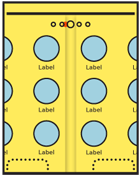
Interaction Details
Idle screens with status information are mostly for viewing. There may even be no direct interaction. If you are working with a simple scroll-and-select featurephone driven by a 5-way Directional Entry pad, you will assign key directions to actions or to launch applications. The defaults are often printed on the face of the device hardware, but may be changed in settings. For these scroll-and-select devices, the 5-way pad has no scrolling functions on the Idle Screen.
Other devices with this type of Idle Screen are generally arranged so vertical scrolling will move between calendar, or notification items, and horizontal scrolling will move between application shortcuts. If you add touch or pen control to these basic interfaces, these items may also be directly selected, and will launch a full application view.
Multi-page home screens use the conceit of a single page larger than the viewport. You can consider this to be a Film Strip pattern, and use it to access as many screens as desired, and which the device can support. These are mostly suitable only for touch and pen devices. Scrolling between screens may not be clear, or easily understood, if you try to make it available on scroll-and-select devices. However, when hardware Directional Entry is available, be sure to offer scrolling control, so users incapable of employing the touch screen can still manage to use the device.
Additional information is almost always available via a list of all applications on the device. These are often represented as a vertical Thumbnail List, but may continue using icons as the primary label, in a Grid format. Items should be hierarchically ordered, ideally with user control over folder names and contents, to organize the information as needed. If a single list of all applications is shown, assure it is in an easily understandable order, such as alphabetical.
Very often, contextually-intelligent mobile devices should be presenting the last-used state to the user at all times. For example, if designing an eReaders, you should present precisely the last reading state when returning to the device, even after a power cycle. While a "Home Screen" will still exist, it will be viewed much less in this case and may be considered a settings page instead. The same principles outlined here should still be used, however.
Regardless of your device, consider building interactive methods that avoid the Idle Screen, and allow continuous use of the device. Home & Idle Screens encourage "pogo-sticking" from one application, to the idle screen, to another application. Running application lists should be made available from within all applications, for example. You may even be able to use the same interaction method to access the list from all contexts.
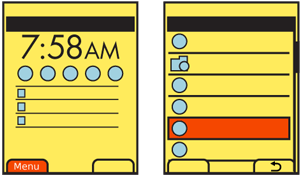
Presentation Details
Home Screens should be distinctly different from application screens. It should be clear when on a Home Screen, and especially clear when on the Idle Screen. One key method is to have no Title on the Home screen and rigidly enforce the use of Titles on all other screens.
When using a folder structure to organize items in the Home screens or related drilldown lists, make the structure apparent. You should make sure all folders carry a folder-like icon, even if additional graphics are attached to it.
When on a drilldown menu Home Page screen, title all screens after the main screen. Usually, this will follow the title of the icon or link used to load it, and should be accompanied by the same icon. See the Title pattern for more details on the use of labels and icons.
Multi-page Home Screens must have a Location Within widget to indicate which of the pages is currently in view. If you have more than three Home Screens, you should probably use a Location Jump widget, possibly integrated with the Location Within, to provide access to the far screens with greater speed.
For multi-page Home Screens, the backdrop should scroll at a lower speed than the icons, labels and "widgets" in the front layer. This simulation of parallax makes the screen appear to have depth, and the movement of the background helps act as a wayfinding device for the user to better understand their position in the screen. While the background can be changed by the user, the default ones should encourage these behaviors, and have depth built in, or appear to be slightly out of focus. They should not have truly repetitive elements, so users may become familiar with the various areas of the image.
Antipatterns
Assure that users can understand the paradigm by which your Home and Idle Screens operate, without training. You should provide clear and easy access from the Idle Screen to the list of all applications, and to any menus of options.
Avoid violating device UI paradigms for the Idle or Home Screens. For example, the very common practice of disabling the scrolling function and making the directions correspond to shortcuts on the Idle Screen can be difficult to understand and learn. Users can experience a cognitive dissonance when switching between the two behaviors which slows them down.
The method you use to add, remove or move items from the Home & Idle Screens must be carefully designed to encourage user customization. The most common of the reasonably usable methods for smartphones involves press-and-hold to switch to an editing mode. However, this does not seem to be recognized by users as a universal feature yet; even when familiar with it on one platform, when switching to another it is not generally attempted immediately. Hopefully, a standard will emerge or users will become more accustomed to exploring interfaces to discover interactions without clear affordance.
Next: Lock Screen
Discuss & Add
Please do not change content above this like, as it's a perfect match with the printed book. Everything else you want to add goes down here.
Examples
If you want to add examples (and we occasionally do also) add them here.
Make a new section
Just like this. If, for example, you want to argue about the differences between, say, Tidwell's Vertical Stack, and our general concept of the List, then add a section to discuss. If we're successful, we'll get to make a new edition and will take all these discussions into account.
